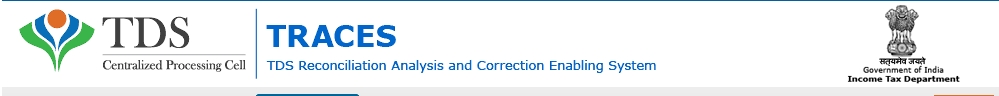IT PAY SLIP
Share via 
Tamil Nadu Government Employee Get your
1.Monthly Pay Slip
2.Annual Salary Statement
3.Pay Drawn Particulars
Use below Web Address
Login: your Gpf/CPS No.
Pass word: your Date of Birth
http://epayroll.tn.gov.in/tngepay/Login/employeelogin.aspx
[ Enter ]
Additional links :
IT auto calculator excel sheel
[ Download ]
Thanks to Dr. A Mohamed Mohaideen - TNMOA - www.tnmoa.blogspot.in
Login to www.tdscpc.gov.in
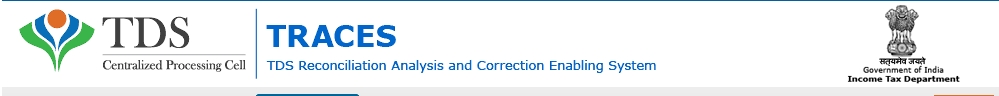
[ Login ]
Register New account,
[ Register ]
LIC ONLINE LOGIN:
[ Enter ]
http://licindia.in/LICEPS/Login/begin.do
Go there and use Premium Paid Statement option to get your statement online
LIC online account Register :
If you dont have an online account at LIC create one here by using following details of your policy
Policy No. *
Installment Premium (Rs.)
(Without Taxes) *
Date of Birth (dd/mm/yyyy) *
Mobile Number *
Email Id *
[ Enter ]
http://www.licindia.in/NewUserRegistration.htm
Note :
You need to create seperate login accounts for each one of your LIC policy.
Share via